


Instructions for using our online shop
Order-Procedure
We are happy to offer you our products online. In the following paragraphs you can find some hints concerning the operation and handling of the online shop. We gladly receive any suggestions or proposals concerning the web pages at any time. We wish you much fun.
- Register - when using the online shop the first time you must provide an account and a password. This is done using the menu option 'REGISTER'. We determine the suitable catalogue and the correct currency automatically from your address specification. Please consider that we can only accept orders of resellers!
- Login - with your Login and password you can now login to the shop. After the greeting screen you can proceed to the online shop by using the menu option 'ONLINE SHOP'.
- Online Shop - in the shop you can browse through our products and departments. If you click on a department, you descend into the department and the screen shows the products as well as sub-departments. The info-bar at the top of the department-screen provides an easy way of navigation. It displays the active department and page. For other pages within the department you select the appropriate page number (right above) or the left/right arrows. The up-arrow brings you back to the previous department.
- Item Details - if you selected an item, then a detailed representation of the item appears on the screen and you can choose the item-attributes such as size and color. The price of the item is also shown. With the button "add to basket" you can add the choosen number of items to your basket.
- Basket - the contents of the basket is showed at any time on the left-bottom side on the screen. you receive a more detailed view of the basket if you click the button 'ORDER'. In this screen you can remove individual items or correct the number of items.
- Order - The 'ORDER' button in the main screen brings you to the detailed basket screen. You can change or delete your selected products here. Use the second 'ORDER' button below the basket list to start the ordering process. Now you must enter the necessary data regarding to your person, dispatch and payment method (phase 1 of the order procedure). After that use the 'CONTINUE' button at the end of the screen. This brings you to phase 2 of the order-procedure. Check your data again. If you want to correct anything then press the button 'CORRECT'. If all data are correct and you confirmed this by using the check box at the bottom of the screen, use the 'ORDER' button to confirm your order. Your order is now sent to POLI Jewelry and you will receive a confirmation e-mail.
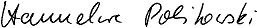
Hannelore Politowski


© 2024 ®poli jewelry manufacturer

